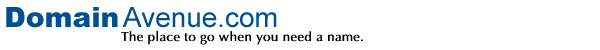

Verified by Visa
CNN Financial News
Melbourne IT
Rotary Club
Salvation Army
Domain Manager
Retrieve Password
Check a Domain
Renewals
Multiple Domain Search
Our Prices
Price Comparison Chart
Volume Discount
Why Switch Hosting
Add Webspace
More POP Accounts
Our Prices
Dedicated Hosting
DH Prices
Why Registrar Transfer
Bulk Transfer
Our Prices
Volume Discount
Webspace
Email Services
Domain Masking
MX Records
Canonical Names
United States
China and Taiwan
Europe
About ML.com Names
Western European
Central European
Greek and Coptic
Turkish
Simplified Chinese
Chinese Traditional
Korean
Japanese
Redelegation
SSL (secure) Web Hosting
Email Contacts
Service Agreement
About DNS
Transfers in Action
No Spam Policy
How to Choose
History of the Domain
Dispute Policy
Glossary
Privacy Policy
Main Page
Escrow Service
Our Low-price Strategy
Corporate Web site
Get Help
|
0x8004210A | 0x800CCC0D | 0x800CCC0E | 0x800CCC19 | 0x800CCC79 How to deal with error number 0x800CCC19
Using OE6 with Norton Antivirus or McAfee products
Special note
If you have any further questions, please contact our support team. Important disclaimer
|
|
Home
| Support
| Check
| Host
| Transfer
| Whois
| More Technology Services
|
![]()